Canva, the graphic design platform that’s become a household name for small businesses, freelancers, and influencers, is making waves again in 2025 with its ever-evolving artificial intelligence tools. From its humble beginnings in Perth, Australia, to boasting over 220 million monthly active users worldwide, Canva has redefined how people create professional visuals without needing advanced design skills.
With AI features like Magic Studio and Dream Lab leading the charge, this tech giant is blending accessibility with innovation—but not without sparking debates about data safety and artistic integrity. Here’s the latest on Canva’s journey, its AI-powered tools, and what it means for the future of design.
The Rise of Canva: A Graphic Design Game-Changer
Canva’s story began in 2013 when co-founder and CEO Melanie Perkins set out to simplify graphic design. Frustrated by the steep learning curve of tools like Adobe Photoshop, Perkins envisioned a platform that anyone could use—no design degree required. Alongside co-founders Cliff Obrecht and Cameron Adams,
she launched Canva with a drag-and-drop interface, thousands of templates, and a library of customizable elements. Fast forward to today, and Canva is available in 190 countries, supports over 100 languages, and has facilitated the creation of 30 billion designs.
Read Also: AMD Radeon RX 9070 XT & RX 9070 Unveiled: Stellar Performance at $599 – Can Supply Keep Up?
What sets Canva apart from competitors like Adobe Express, Snappa, and Visme? Its affordability and ease of use. Whether you’re crafting social media posts, designing a logo, or printing wedding invitations, Canva’s intuitive platform delivers polished results fast. But it’s the recent integration of AI that’s pushing Canva into the spotlight—and raising eyebrows across the tech and creative industries.
Canva’s AI Leap: Magic Studio and Dream Lab Take Center Stage
In October 2023, Canva unveiled Magic Studio, a suite of AI-powered tools designed to streamline the design process. Features like Background Remover, Magic Resize, and Magic Write make it easier than ever to edit images, generate text, or resize designs with a single click.
Then, in late 2024, Canva introduced Dream Lab, an AI image generator powered by its acquisition of Leonardo.AI. Dream Lab lets users create photorealistic images from text prompts, offering a level of detail that rivals some of the best AI art tools on the market.
These advancements aren’t just bells and whistles—they’re transforming how people approach design. “AI enables anyone to bring their ideas to life and scale them faster,” says Cameron Adams, Canva’s Chief Product Officer.
“Whether you’re a professional designer or someone creating their first graphic, these tools make visual communication more accessible.” For small business owners crafting Instagram Reels or freelancers designing YouTube thumbnails, Canva’s AI cuts down on time and cost, eliminating the need to hire a pro.
But it’s not all smooth sailing. AI-generated images can still produce quirky results—like oddly shaped hands or distorted faces—reminding users that the technology isn’t flawless. Plus, with Canva integrating third-party AI models like OpenAI’s DALL-E and Google’s Imagen,
questions about data privacy and intellectual property linger. Canva insists it doesn’t use user content to train its AI unless users opt in (with incentives from a $200 million creator fund), but the involvement of external tech giants adds a layer of complexity.
What Can You Do with Canva in 2025?
Canva’s versatility is a big reason it’s a go-to for everyone from bloggers to marketers. Here’s a rundown of what you can create:
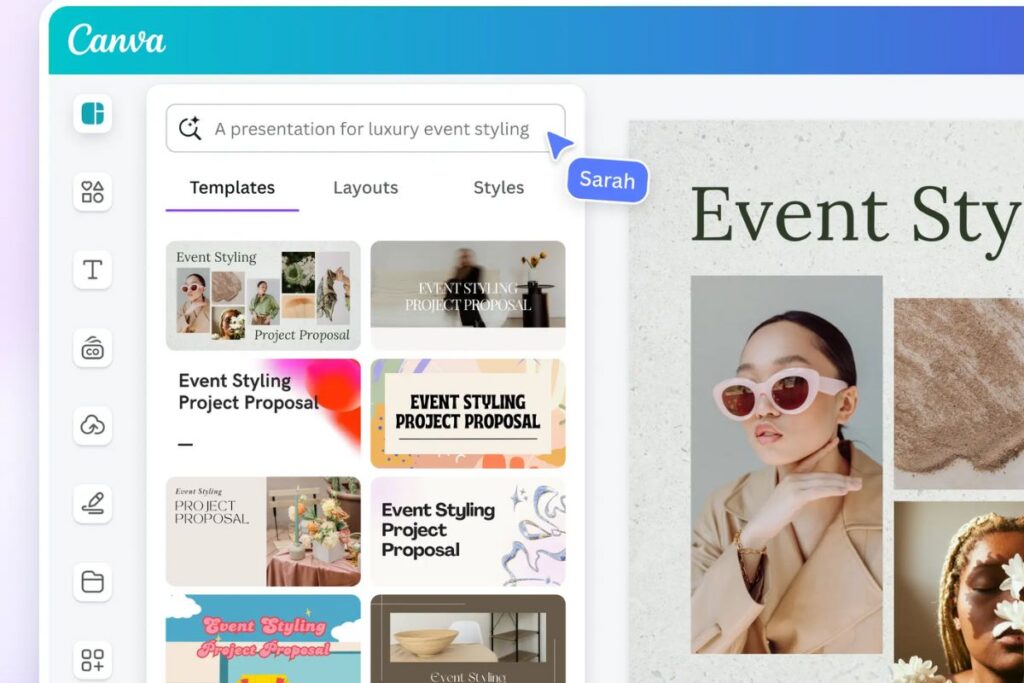
- Social Media Content: Design posts, Reels, and videos for platforms like TikTok, Instagram, and YouTube.
- Marketing Materials: Build logos, business cards, brochures, and infographics with ease.
- Personal Projects: Customize wedding invitations, resumes, or presentations using hundreds of templates.
- Print-on-Demand: Create T-shirt designs, mugs, stickers, and more—then sell your templates online.
The platform’s cloud-based model means you can work from anywhere, downloading your designs as PNGs, PDFs, or even PowerPoint files. Pro users get extras like the Brand Kit, which stores logos and colors for consistent branding across projects. And with mobile and desktop apps, plus integrations with tools like Slack and Google Drive, Canva fits seamlessly into modern workflows.
For those dipping their toes into AI, Magic Studio offers a playground of possibilities. Need a video animation? Magic Media can whip one up. Want to resize a poster for multiple platforms? Magic Resize has you covered. It’s this blend of simplicity and power that’s keeping Canva ahead of the curve in 2025.
The Pros and Cons of Canva’s AI Tools
Canva’s AI features are a double-edged sword. On one hand, they democratize design, letting novices produce visuals that rival professional work. “If I have a vision but don’t know how to draw, I can just explain it in a prompt,” says Fang Liu, a professor at the University of Notre Dame. This accessibility is a boon for small businesses and influencers who need eye-catching graphics to stand out online.
On the flip side, critics worry about the impact on traditional creatives. With AI handling tasks like image generation and text formatting, will graphic designers, illustrators, and photographers need to pivot? Liu doesn’t think so: “It doesn’t mean AI will replace them—it’s about upskilling and using these tools to enhance creativity.” Still, the lack of clear regulations around AI-generated content raises red flags about originality and copyright.
Data safety is another concern. While Canva promises not to misuse user data, its reliance on third-party AI models leaves some users wary. And unlike AI-generated videos, which carry a rainbow watermark, images don’t come labeled—potentially blurring the line between human and machine-made art.
Pricing and Plans: Is Canva Worth It?

Canva’s pricing caters to a range of users:
- Free Plan: Basic features and templates—perfect for casual creators.
- Canva Pro: $120/year for one user, unlocking premium content, AI tools, and Brand Kit features (includes a 30-day free trial).
- Canva for Teams: $300/year for a minimum of three users, ideal for businesses with collaboration needs.
- Enterprise Plan: Launched in May 2024, this tier targets larger organizations with custom pricing.
Teachers, students, and nonprofits get full access for free, a move that’s earned Canva goodwill in the education sector. But there are limits: the platform requires an internet connection, and pros might find it lacks the depth of Photoshop or Illustrator. For most users, though, the affordability and functionality strike a winning balance.
Canva vs. the Competition: How It Stacks Up
Canva isn’t alone in the graphic design space. Adobe Express offers similar simplicity with tighter integration into Adobe’s ecosystem, while Snappa and VistaCreate compete on price and template variety. Yet Canva’s edge lies in its AI innovation and massive user base. Its acquisition of Affinity Designer last year also signals a push to appeal to more advanced designers, though it’s still seen as a beginner-friendly tool first and foremost.
The Bigger Picture: AI’s Role in Creative Industries
Canva’s AI evolution reflects a broader trend in tech: artificial intelligence is reshaping how we work and create. From digital marketing to personal branding, tools like Magic Studio and Dream Lab are leveling the playing field, letting anyone with an idea produce professional-grade visuals. But as Adams puts it, “There’s no replacement for human ingenuity.” The real magic happens when AI and creativity team up—not when one overshadows the other.
For small businesses, this means sharper social media strategies without breaking the bank. For hobbyists, it’s a chance to turn visions into reality. And for the design industry, it’s a call to adapt. As Canva continues to roll out updates in 2025, its influence on visual communication is only growing.
Read Also: Amorim’s Bold Manchester United Lineup Revealed for Europa League Showdown vs. Real Sociedad
What’s Next for Canva?
With 220 million users and counting, Canva shows no signs of slowing down. Its AI tools are getting smarter, its templates more diverse, and its reach ever wider. But as it leans harder into artificial intelligence, the platform will need to address lingering concerns about data privacy, artistic merit, and the ethical use of AI. How it navigates these challenges could define its legacy in the tech world.
What do you think—does Canva’s AI revolution excite you, or does it raise red flags? Have you tried Magic Studio or Dream Lab yet? Share your thoughts in the comments below—we’d love to hear how Canva’s shaping your creative projects in 2025!

